Objects logo coloring is made by using the Smart fill tool. Here are the steps to make it.
1. Select the ellipse tool.
2. Draw a circle as below, so perfectly round press and hold Ctrl, until the circle is formed.
3. Duplicate the circle, press Ctrl + C and Ctrl + V.
4. Selection of one of the circles, then press and hold Shift while discouraging the circle.5. Select the 2-Point Line tool in the toolbox.6. Draw a line in the middle of the circular object vertically and horizontally.
7. Select the smart fill tool.8. Adjust Color Fill Options on the property bar with dark blue color.9. trick white double click -> more -> Hex change to # 3393BB.
10. Give color as follows.
11. With the pick tool, do a selection of objects which are colored dark blue.12. Do duplication, press Ctrl + C and Ctrl + V.13. Change the color of the object duplicated with white.14. Select the Transparency tool.15. Pull the tool on a white object so that it will appear transparent effect.
16. Perform also other objects dark blue with steps - the same steps.17. Select the Ellipse tool.18. Make the circle bigger objects, and place it as follows.
19. With the circular object is still selected, give the fill color by pressing f11.20. In the Edit dialog box fill, set as follows.
21. Click ok.22. Press Ctrl + PgDn repeatedly until the object has been given gradation of colors is located on the back of other objects.
23. Select the Smart Fill tool.24. Set the Fill Color Options on the property bar with white.
25. Give the color of the object ¼ to the center circle.
26. Set the color again Fill Options on the property bar with black.27. Use the tool to give color to the object as shown below.
28. Give effect gradation in dark circles.29. How select smart fill, select the color white.
30. Click on the black circle, then give the gradient effect with the transparency tool.31. After that give BMW text, I use Arial, and select bold on the property bar.32. In order for text BMW follows the contours of the circle, then use the tool path text.33. How select text on the menu bar -> select the text path.
34. Then give the white color of the text.35. And finished.* If there is unclear please comment








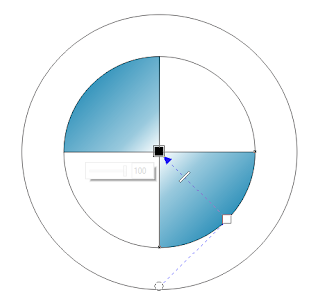








EmoticonEmoticon